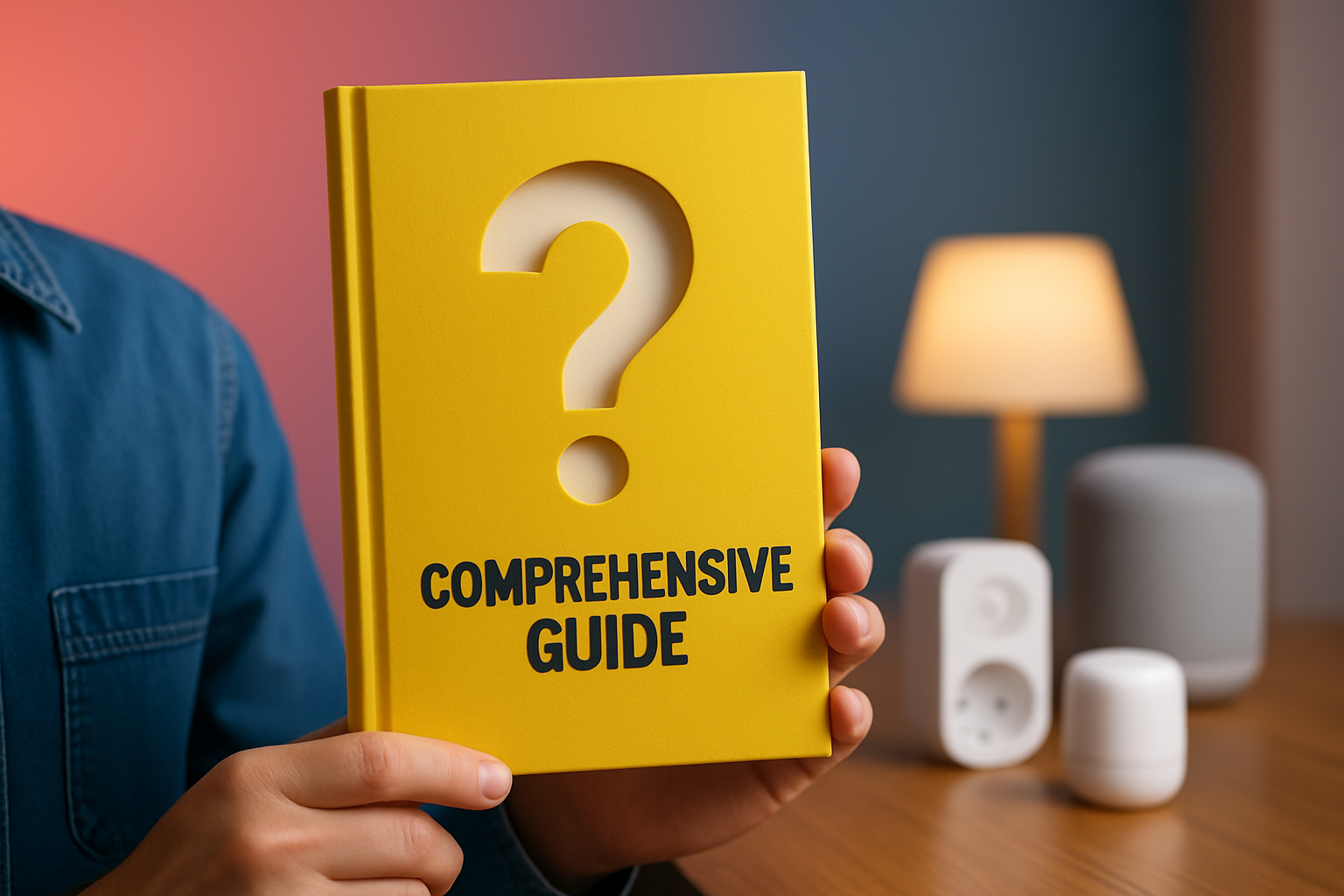Best Gaming Desks: A Complete Buying Guide
A great gaming desk blends ergonomic design, rock-solid stability, and intelligent cable management—learn more in the best computer desk for gaming: the comprehensive buyer’s guide to your ideal setup.
This guide walks you through the essentials of choosing the best gaming desk, organized around shapes, materials, and core features. You’ll find practical evaluation steps, price ranges, warranty considerations, and brand perspectives to help you make a decision that pays off in comfort, performance, and long-term value.
A well-chosen desk is a force multiplier for your gear—better ergonomics, neater cables, and easier arm access all add up to more comfortable, focused play, and for seating that complements this setup, the best computer chairs for gaming: the ultimate buyer’s guide.
Why the right desk matters for gaming
Your desk sets the baseline for ergonomic alignment, monitor stability, airflow, and peripheral accessibility—see what desks are people using for real-world setups.
Key considerations include weight capacity to support multi-monitor setups, the ability to reach peripherals comfortably, and the ease of reconfiguring layouts as you add or swap gear; for options that balance durability and ergonomics, explore gaming desks.
Evaluation criteria
Weight capacity
Most gaming desks in the consumer segment handle roughly 100–150 kg when evenly distributed. If you run heavy ultrawide monitors, an external speaker system, or multiple monitor arms, verify that the chassis and cross-bracing are rated for the intended load. Look for reinforced frames, crossbars, and anti-tip assemblies that prevent wobble under full extension. A higher rating often correlates with a stiffer frame and longer-lasting performance, but always check how the load is distributed (perimeter rails vs. central supports).
Height adjustability range
Ergonomics favor desks with broad height ranges to accommodate users from shorter to taller heights and to enable comfortable sit-stand transitions. Vertical travel of roughly 60–125 cm is common in mid- to high-end models, with dual-motor systems delivering smoother, quieter lifts. Memory presets for quick transitions between sitting and standing positions can save time during gaming sessions or work calls. If you frequently switch between seated and standing play, prioritize speed, noise reduction, and reliable software controls.
Stability/anti-wobble features
Anti-wobble design comes from wide stance feet, dual-column legs, crossbars, and well-engineered bearing systems. Desks with leveling feet help stabilize on uneven floors, while corner bracing and heavy-duty material choices reduce sway when you reach for a keyboard or twist to adjust a monitor arm. In reviews, users often cite that even just a modest increase in base rigidity noticeably improves monitor alignment during fast reflex moments.
Surface material durability and edge treatment
Durable surfaces like high-pressure laminate (HPL), powder-coated metal, and wood veneers can resist scratches from mouse feet and chair casters. Edge treatments—beveled edges, ABS edging, or anti-scratch coatings—protect against chips and delamination around the perimeter where most wear occurs. For eco-minded buyers, bamboo or recycled-material composites with low-VOC finishes offer a more sustainable profile without sacrificing resilience.
Cable management effectiveness
Integrated channels, grommets, trays, and under-surface raceways help route power and data cleanly. Look for channels that can accommodate large power bricks and multiple cables without jamming, plus accessible routes for future upgrades. A well-executed cable system improves airflow to your PC, reduces heat buildup, and makes maintenance easier during weekly cleaning or hardware swaps.
Accessory mounting compatibility
Desks with modular channels, accessory rails, or pre-drilled mounting points simplify adding monitor arms, cup holders, headphone hooks, or RGB extensions. Compatibility is especially important if you plan for future gear like a larger monitor, a turret of peripherals, or a dedicated speaker setup. Verify the spacing between rails and whether add-ons require specific mounts or adapters.
Warranty and service support
Warranty length often signals the manufacturer’s confidence in build quality. Look for at least 5–10 years on the frame and 2–5 years on electrical components. Read the fine print about what constitutes wear-and-tear versus manufacturing defects, and check whether local service centers or online support are available in your region. Strong warranty terms reduce ownership risk when you invest in a high-end desk.
Desk shapes: Straight, L-shaped, and U-shaped
Desk shapes influence your workflow, room layout, and monitor-arm strategy. A straight desk excels in compact rooms and under windows with a narrow footprint. An L-shaped desk makes efficient use of corner space, expanding your workspace for dual-monitor setups and multitasking zones. A U-shaped desk delivers the most surface area for sprawling systems, premium cable routing options, and a dedicated area for speakers or streaming gear, but it demands a generous footprint and careful room planning.
Each shape has trade-offs for weight distribution, height-adjustability kits, and cable routing. If you use large monitor arms, corner grommets can simplify route planning, while perimeter edges become more critical on longer straight runs to prevent peripherals from sliding off. When choosing, measure your room, consider doorway clearance, and visualize your reach to key gear to avoid awkward layouts after assembly.
Evaluation criteria
Weight capacity
Straight desks often prioritize mid-range capacities, while L- and U-shaped models with dual-frame supports can push heavier loads. If you anticipate mounting multiple large monitors or a robust speaker array, confirm the weight rating per section and where the center of gravity lies to prevent sagging across long spans.
Height adjustability range
All shapes benefit from broad adjustment, but corner configurations must preserve knee clearance and leg motion when extended to standing height. Ensure that any corner joints don’t obstruct leg movement or chair rails and that extension legs won’t collide with peripherals placed near the desk edge.
Stability/anti-wobble features
Corner joints and long spans can introduce wobble if not engineered with stiffening crossbars or reinforced frames. Look for dual-column legs and integrated stabilizers that keep the surface flat even when you lean in to reach a keyboard or set a cup down after a sprint.
Surface durability and edge treatment
Edge protection is particularly important on extended straight sections where chairs routinely bump the edge. For L- and U-shaped desks, ensure that edges remain consistent around corners and that finishes resist scuffs caused by frequent chair movement and peripheral docking.
Cable management effectiveness
Longer spans can complicate routing. Favor models with multiple channels, discreet channels along the back edge, and adjustable cable trays that can be positioned for easy access during maintenance checks or upgrades.
Accessory mounting compatibility
With more surface real estate, you’ll want flexible mounting options for monitor arms, USB hubs, headphones, and RGB lighting. Confirm that there are universal clamps or threaded mounts that fit your hardware without requiring awkward adapters.
Warranty and service support
Consider whether the manufacturer offers modular components or upgrade kits for corner desks, which can extend the lifespan of the setup by enabling reconfiguration without replacement. This is especially valuable for creative or streaming setups that evolve over time.
Desk surface materials and finishes
Surface choice defines aesthetics, durability, and maintenance. Laminate/HPL surfaces deliver affordability, wide color options, and strong resistance to daily wear. Wood veneers deliver premium visuals with a natural feel, but they require care to avoid moisture damage and scratches. Metal-lined or reinforced substrates provide additional rigidity for heavier gear but may necessitate edge protection to prevent chipping. Edge treatments—beveled, ABS edging, and anti-scratch coatings—enhance longevity, especially where wrists slide across the surface during intense play.
Eco-conscious buyers can find desks crafted from bamboo, recycled metals, or low-VOC finishes. These surfaces offer lower environmental impact while maintaining performance under repeated mouse use, keyboard heat, and chair motion. When evaluating finishes, request a sample or swatch to assess how your peripherals and lighting reflect on the surface and whether the finish resists visible wear after months of use.
Evaluation criteria
Weight capacity
Laminate and veneer surfaces don’t carry load directly; it’s the underframe and frame system that bear weight. Ensure the surface is paired with a frame that can support your calculated load with a safety margin. If you’re installing heavy monitor arms or multiple components, pick a surface paired with high-grade framing that won’t sag over time.
Height adjustability range
The surface should stay level across the full travel range. Some laminates can sag if the frame is under-supported; verify that the joint hardware maintains even surface height during transitions.
Stability/anti-wobble features
Edges themselves don’t stabilize the desk, but a sturdy surface paired with a rigid frame reduces micro-movements that can disrupt aim alignment during gameplay. Look for warp-resistant panels and reinforced edge bonds in higher-end laminate or veneer options.
Surface material durability and edge treatment
Anti-scratch coatings and robust edge protections help maintain a pristine surface after years of use. For wood veneers, check care instructions and moisture resistance; for laminates, confirm ongoing edge integrity under heavy chair wheels and frequent keyboard taps.
Cable management effectiveness
Some surfaces include integrated clips or channels that keep cables close to the frame, reducing surface clutter and enabling clean cable exits to grommets or channels. If you rely on a complex rig, you’ll appreciate a surface designed with multiple routing paths.
Accessory mounting compatibility
Ensure that pre-installed rails or mounting plates align with your intended peripherals. If you use a lot of modular components, check for standardized mounting patterns (e.g., VESA-friendly zones, clamp ranges) and the availability of upgrade brackets.
Warranty and service support
Finish warranties particularly reflect the expected lifespan of decorative veneers and laminates. Consider brands offering replacement panels or edge kits should you encounter wear over time, which can extend the useful life of the desk itself.
Weight capacity, stability, and build quality
Beyond the surface, the desk’s core frame determines how reliably it holds everything you bolt onto it. A typical consumer gaming desk targets about 100–150 kg, but premium builds often exceed this through reinforced frames, cross-bracing, and robust joinery. When you mount a large triple-monitor setup or heavy speakers, inspect crossbars, dual-column legs, and anti-tip assemblies. Leveling feet are a practical touch for rooms with imperfect floors, ensuring the surface stays level and your monitors stay aligned.
Quality construction isn’t flashy; it’s practical. A stable desk reduces micro-movements that can derail aim, ruin HP airflow, or create cable strain. In 2024–2025 industry reviews, consumers consistently rated frames with fixed lateral bracing and dual motors as quieter and more dependable under long gaming sessions than lighter, single-column designs.
Evaluation criteria
Weight capacity
Check the total load rating and how it’s distributed. A desk can claim a high theoretical capacity but sag if a large monitor arm is placed off-center. Favor models with explicit load distribution charts and real-world test data in reviews.
Height adjustability range
More range means broader user compatibility and better long-term ergonomics. Confirm both the physical travel and the control software reliability, as some mid-range systems show slight drift over time without recalibration.
Stability/anti-wobble features
Look for crossbars, reinforced corners, and anti-tip mechanisms. For long desks, verify that the design maintains a flat surface when extended to standing height, not just in seated mode.
Surface material durability and edge treatment
A robust frame deserves a surface that won’t prematurely show wear. Confirm edge protection and finish durability against chairs, desk mats, and peripheral devices.
Cable management effectiveness
Integrated channels and grommets should accommodate your full cable universe without tangling. A well-designed cable system reduces heat buildup and makes maintenance straightforward.
Accessory mounting compatibility
Ensure compatibility with monitor arms, USB hubs, and audio gear through standardized mounts. This saves customization costs and keeps future upgrades simple.
Warranty and service support
Robust warranties and accessible service support minimize downtime. Look for brands that offer in-home service or easy replacement parts if a non-wear issue arises.
Height adjustability, ergonomics, and sit-stand functionality
Height-adjustable desks are a core 2025 trend, with dual-motor systems delivering faster lifts and smoother operation. The goal is a seamless transition between sitting and standing without compromising posture or monitor alignment. A well-calibrated setup supports dynamic gaming postures—elbows at ~90 degrees, eyes near the top of the monitor’s stand, and wrists neutral during long sessions. Memory presets help you switch quickly between preferred heights for work tasks and gaming sessions, forcing less time spent adjusting and more time playing or working productively.
Beyond mechanics, consider ergonomics: reach to peripherals, monitor height relative to eye level, and comfortable foot placement across the frame. A desk with a flexible foot stance distributes weight evenly and reduces pressure points on knees and ankles during long sessions. If you share your setup with others, presets that accommodate multiple users are a practical feature.
Evaluation criteria
Weight capacity
Dual-motor configurations generally sustain higher loads with stable travel. Confirm the combined load rating, motor torque, and whether the system maintains balance under quick height changes or when your workspace is loaded with gear.
Height adjustability range
Critical for comfort across different user heights. Ensure the travel accommodates your standing height with room to spare for accessories and a chair when you raise the desk to a higher standing position.
Stability/anti-wobble features
Dual motors can offer smootherness, but a well-tuned anti-wobble system remains essential. Look for synchronized lifts, crossbars, and adjustable feet that preserve flatness at all heights.
Surface durability and edge treatment
Active users wear edges over time. Choose surfaces with durable coatings that resist scuffs from chairs and keyboard mats, and choose edges that won’t chip with repeated contact.
Cable management effectiveness
Ensure that lift columns don’t obstruct cables and that there’s a clean channel to route power without compromising the desk’s stability. A concealed tray or channel keeps cables away from the motion range during lifts.
Accessory mounting compatibility
Memory presets should support ergonomic distances for different users. Verify that monitor arms, speech mics, fans, or RGB components can mount without needing extra adapters.
Warranty and service support
Look for coverage on motors, control boxes, and the frame. A long warranty reduces total cost of ownership and signals reliability in the engineering design.
Cable management and accessory mounting
Cable control is the backbone of a clean, efficient gaming setup. Integrated channels, grommets, and trays reduce clutter, improve airflow, and simplify upgrades. A modular system with concealed routes lets you reconfigure without tearing apart the desk. Accessory mounting options—cup holders, headphone hooks, monitor-arm plates, and RGB channels—keep gear within reach while maintaining a tidy surface. In the best setups, cables disappear into the desk with only essential connections bridging to power strips and hubs.
Evaluation criteria
Weight capacity
Even though cables are light, the routing system must bear the combined weight of power bricks, hubs, and mounts. Confirm that channels and trays have a safe load rating and won’t deform under sustained use.
Height adjustability range
Routed cables should not constrain vertical travel. Ensure the routing paths leave enough clearance for cable bends and avoid pinching points as the desk moves between heights.
Stability/anti-wobble features
Cable routes should not compromise the desk’s rigidity. Tidy channels contribute to a cleaner look and can indirectly improve stability by reducing loose panels that might flex during movement.
Surface durability and edge treatment
Higher-end cable profiles require edge protection to prevent damage from frequent contact of devices and rack mounts. Durable edge finishes help avoid chipping or peeling near cable entrances.
Cable management effectiveness
Assess the routing options for bulkier cables, length flexibility, and whether channels prevent cable sag. A well-designed path keeps heat away from critical components and simplifies maintenance.
Accessory mounting compatibility
Ensure there are mounting points for monitor arms, headset stands, and other peripherals. A universal mounting system reduces the need for adapters and makes future upgrades straightforward.
Warranty and service support
Look for parts coverage on cable trays and channels, as well as access to replacement components if a channel becomes damaged over time. Responsive customer service is a practical asset when you upgrade gear.
Gaming-specific features and perimeter edges
Gaming desks now emphasize perimeter edges, anti-slip lips, and RGB-friendly channels to simplify mounting and reduce gear creep during fast play. Perimeter edges prevent peripherals from sliding off when you lean forward during intense battles, while anti-scratch finishes help desks endure repeated mouse and chair interactions. Some desks offer dedicated accessory mounting accessories (cup holders, headphone hooks, RGB lighting channels) that streamline setups without sacrificing surface area. These features are increasingly standard on mid- to high-end desks offered in 2023–2025, reflecting the growing emphasis on immersive, cable-friendly gaming ecosystems.
Evaluation criteria
Weight capacity
Perimeter features add little weight by themselves, but overall capacity matters when you attach heavy accessories along the edges. Ensure the entire desk remains stable with perimeter attachments installed.
Height adjustability range
A perimeter-enhanced surface should maintain levelness during height changes to avoid false edges or misaligned accessories. Confirm the mechanism maintains surface flatness across travel.
Stability/anti-wobble features
Perimeter rails and edge components should not introduce flex. Look for integrated reinforcement that keeps the surface rigid while you move or lean into your gameplay.
Surface durability and edge treatment
Anti-scratch coatings and robust edge protection are common in gaming-focused desks. Consider whether the edge treatment resists scuffing from desk mats and race-track cable routing around corners.
Cable management effectiveness
Perimeter channels should accommodate RGB strips, USB hubs, and power lines without creating clutter. A well-thought routing path keeps cables out of the primary play area and easy to service.
Accessory mounting compatibility
Access points for cup holders, microphone arms, and headset hooks should be readily usable with your chosen layout. Ensure there are compatible mounting options for your gear without blocking essential surfaces.
Warranty and service support
Brands that offer modular edge components or upgradeable accessories help extend the desk’s lifespan and adaptability. Check what coverage applies to edge components and attachments.
Trends and innovations in 2025
The year 2025 brings mature iterations of sit-stand desks with dual-motor systems, delivering faster lift speeds (often 1.5–2.5 inches per second) and quieter operation. Expect smoother transitions, memory presets, and app-based controls that sync with other smart devices in your setup. Modular and expandable desk systems are gaining traction, allowing you to reconfigure shapes, add panels, or integrate new cable-management modules without replacing the entire desk. Integrated cable management remains a top priority as systems grow more complex, while eco-friendly materials like bamboo cores, recycled aluminum, and low-VOC finishes gain prominence for sustainable design.
Gaming-specific features continue to evolve: perimeter edges, anti-slip lips, and dedicated accessory mounting options for cups, headphones, and RGB channels are more common now. Some brands offer airflow-enhancing desk surfaces and anti-scratch finishes designed to resist frequent mouse movement and contact with heavy peripherals. As the market matures, expect better warranty coverage for motors and frames, plus more modular add-ons that let users tailor layouts to evolving needs—perfect for professionals who game and work in the same space.
Evaluation criteria
Weight capacity
Expect higher-end, modular desks to offer heavier-rated frames that can grow with your gear as you upgrade monitors or add new accessories. Check for published max loads per segment and overall system weight limits.
Height adjustability range
Look for dual-motor systems with fast lift times and robust height ranges that accommodate multiple users and complex layouts. Memory presets can simplify daily transitions between tasks and gaming sessions.
Stability/anti-wobble features
Modern desks reduce wobble with crossbars, wider bases, and precision bearings. Ensure that the chosen model maintains stability when extended to standing height or when heavy peripherals are mounted.
Surface durability and edge treatment
Eco-friendly finishes and anti-scratch coatings are common on 2025 desks. Verify the combination of surface material and edge protection for long-term wear resistance.
Cable management effectiveness
Integrated, modular cable channels and concealed trays remain critical as gear grows. A flexible, upgradeable cable system saves time and preserves aesthetics when you swap gear.
Accessory mounting compatibility
Expect a broader ecosystem of mounting solutions, with universal rails and smart mounts that accommodate new peripherals, including streaming gear and advanced audio setups.
Warranty and service support
Brands leaning into modular ecosystems often extend warranties on core frames and offer affordable upgrade paths for arms and panels. Check coverage terms for both mechanical components and electrical systems.
Practical evaluation framework and decision checklist
Before you shop, measure your space, map ideal layouts, and define the shapes you’ll consider. Create a quick decision framework: target height range, weight capacity, and cable-management needs tied to your current gear and anticipated upgrades. Draft a simple comparison template that tracks price, warranty, support, and service options. This reduces decision fatigue and keeps you focused on what matters most: comfort, stability, and future-proofing.
Step-by-step decision framework
- Measure room dimensions, doorways, and floor space to pick between straight, L-shaped, or U-shaped configurations.
- Quantify your gear footprint: the number of monitors, speaker setups, a keyboard tray, and any streaming hardware.
- Define a height range that fits your height and sitting preferences, prioritizing memory presets for quick transitions.
- Assess cable-path clarity: ensure channels accommodate your power needs and data cables without clogging or overheating risks.
- Test for compatibility with monitor arms and accessory mounts you plan to use, including future upgrades.
- Compare warranties, service support, and spare-part availability; consider the total cost of ownership over 5–10 years.
Price ranges, warranties, and brand comparisons
Pricing for gaming desks spans a broad spectrum. Budget desks under $300 offer basic cable management and simple frames. Mid-range desks $300–800 typically introduce stronger frames, smoother height adjustability, and better cable routing. Premium desks $800+ showcase advanced dual-motor systems, highly modular layouts, extensive accessory ecosystems, and robust warranties. In 2025, many consumers value not only engineering quality but also brand service—extensions, spare parts, and local support can determine long-term satisfaction more than the sticker price alone.
Common brands to consider include Uplift, Fully, Vari, Ikea, Autonomous, Ergotron, and FlexiSpot. Each has its strengths: ergonomics and adjustability, modularity, price competitiveness, and after-sales support. When evaluating, compare warranty length (frames, motors, electronics), service options (in-home vs. mail-in), and the availability of replacement parts or upgrade kits. A balanced choice often sits in the mid-range, delivering reliable performance with room for future expansion.
Conclusion and quick-start buying guide
In sum, start with space measurement, then pick a shape that aligns with your room and workflow. Next, choose a surface that balances durability with aesthetics, ensuring height range and stability meet your ergonomic needs. Prioritize integrated cable management and monitor/ accessory mounting compatibility to keep your setup clean and adaptable. Finally, weigh price against warranty and service support to maximize long-term value.
Recommendation: begin with a mid-range sit-stand desk from a trusted brand to gain long-term value and adaptability, then upgrade peripherals and mounts as your needs evolve. Use the four-step quick-start checklist below to shortlist options within your budget:
- Measure and map your space for the chosen shape(s).
- Confirm height range and motor reliability (dual-motor preferred).
- Assess cable management and accessory mounting options.
- Review warranty terms and service support before purchase.
Discover the latest in innovative technology tailored for modern adults by visiting Best High Tech Gadgets for Adults. This dedicated online platform offers in-depth reviews, insightful comparisons, and expert recommendations on cutting-edge gadgets like laser tape measures, waterproof travel backpacks, Swiss watches, and makeup train cases—perfect for those who demand high performance and style. By exploring their curated content now, you’ll gain the knowledge to choose the perfect high-tech tools that elevate your daily life and keep you ahead of the curve. Don’t wait—click through today and empower yourself with the best in adult-focused tech innovation!