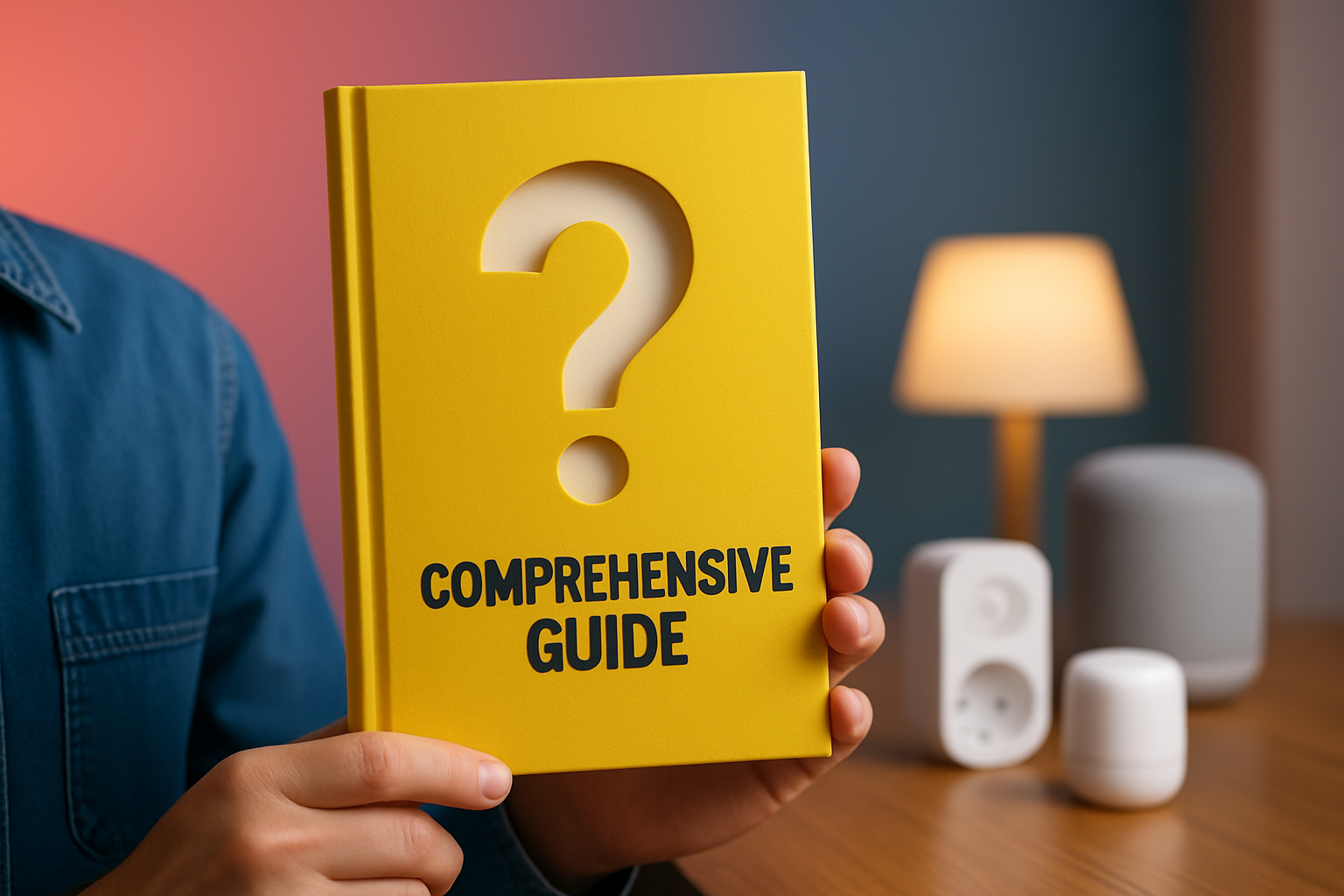You already know the promise of asmarter home, but are you truly getting the most from home assistant automation? Beyond simple voice commands, modern routines can anticipate your needs, reduce energy bills, and create a calmer daily rhythm. Imagine lights that follow you like a friendly spotlight, a thermostat that collaborates with weather data, and security alerts that feel like a vigilant neighbor. With the right sensors, scenes, and presence detection, you can weave dozens of small optimizations into a seamless day. In this guide, we translate complex setup steps into approachable, practical ideas you can deploy right now. Throughout, we draw on High Tech Reviews’ in-depth gadget write-ups and expert commentary to help you choose reliable devices without the guesswork. As we explore, you will find references to published data, real-world examples, and practical configuration tips that turn ambitious concepts into easy wins. Ready to upgrade your routines with subtle, smart automations that work quietly in the background?
What Is Home Assistant Automation and Why It Matters
Home assistant automation simply means connecting triggers, conditions, and actions so your devices cooperate without constant manual control. A trigger could be a motion sensor detecting activity in the hall, sunset in your area, or your phone entering a geofence using the Global Positioning System (GPS). Conditions refine these triggers, such as limiting an action to after 9 p.m. or when no one is home, while actions carry out the plan, like dimming lights or adjusting your Heating, Ventilation, and Air Conditioning (HVAC) schedule. The result is a home that feels responsive to context, not just commands. Instead of asking a voice assistant every time, your environment quietly adapts to the situation, like a considerate host who anticipates your next step.
The payoff goes beyond convenience. Independent field studies suggest connected thermostats can trim 10 to 15 percent from heating and cooling costs, and smart lighting can reduce electricity use by up to 20 percent through occupancy and daylight automation. Meanwhile, timely leak alerts can prevent costly water damage, and presence-based locks add both safety and peace of mind. However, the best results come from thoughtful design. Start with one room or routine, choose devices that speak reliably over Wi-Fi (Wireless Fidelity), Zigbee (Zigbee protocol), or Z-Wave (Z-Wave protocol), and test your automations during a normal day. High Tech Reviews regularly publishes comprehensive guides and comparative analyses that discuss protocols, typical range expectations, and battery considerations, so you can match your goals to the right gear and avoid trial-and-error purchases.
Home Assistant Automation: 10 Genius Ideas at a Glance
To help you pick fast wins, here is a snapshot of the 10 ideas we will detail below. Each one pairs a trigger with a practical outcome, plus the sensor types you will likely need. Use this as a menu to prioritize what will make the biggest difference in your daily flow.
| # | Automation Idea | Primary Trigger | Core Sensors/Inputs | Main Benefit |
|---|---|---|---|---|
| 1 | Adaptive Wake-Up Routine | Scheduled time and sunrise | Smart lights, weather integration | Gentle start and better energy use |
| 2 | Room-by-Room Lighting | Motion and occupancy | Motion sensors, Light Emitting Diode (LED) lights | Hands-free comfort and savings |
| 3 | Presence-Based Climate Control | Geofencing and schedules | Phone presence, thermostat | Lower bills, steady comfort |
| 4 | Smart Doorway Safety | Door open/close | Contact sensor, chime | Awareness for families and guests |
| 5 | Delivery and Porch Alerts | Camera motion or doorbell | Camera, doorbell sensor | Package protection and quick response |
| 6 | Laundry Finished Notice | Power draw change | Smart plug with energy monitor | No more forgotten loads |
| 7 | Leak Detection and Auto-Shutoff | Water sensor alarm | Leak sensors, shutoff valve | Prevent water damage |
| 8 | Night Security Scene | Time or voice scene | Locks, lights, cameras | One-tap peace of mind |
| 9 | Cooking Mode Ventilation | Temperature or humidity spike | Temp/humidity sensor, fan | Cleaner air and comfort |
| 10 | Travel Mode Safeguards | Calendar or geofence | Presence, sensor groups | Security and energy savings |
10 Genius Automation Ideas You Can Set Up Today
1) Adaptive Wake-Up Routine With Light and Sound
Start your day with a sunrise that matches the actual weather and your sleep goals. Schedule bedroom smart lights to ramp brightness over 20 minutes, while a smart speaker fades in gentle audio at low volume. Add a condition to skip on holidays from your calendar or when your wearable’s sleep score dips below your target, so the routine stays supportive, not strict. Many readers at High Tech Reviews share that combining gradual light with a warmed bathroom and preheated coffee maker makes mornings smoother without feeling rushed.
2) Room-by-Room Lighting That Follows You
Use motion sensors and occupancy sensors to create a seamless path of light as you move. In hallways and bathrooms, lights can come on low after sunset and return to off after a short timeout, while living areas use longer timeouts to prevent annoying flicker. For daylight savings, set conditions based on ambient lux readings so lights only activate when the room is genuinely dim. This single idea often cuts lighting usage significantly over a month, and the comfort of never fumbling for a switch is an everyday delight.
3) Presence-Based Climate That Saves Money
Combine geofencing on your phones with a smart thermostat to optimize HVAC cycles. When the last household member leaves the geofence, set the mode to Away and relax temperature targets; when someone returns, resume Comfort mode before you step inside. If your area hits an extreme hot or cold day, layer a weather condition to adjust targets proactively and prevent spikes. Utility pilots have reported double-digit energy savings with presence-based logic, and readers confirm the comfort gain is immediately noticeable after the first week.
4) Doorway Safety and Courtesy Alerts
Attach contact sensors to exterior and key interior doors to create subtle sound or light cues. A soft chime when a back door opens can help parents keep track of kids, while an entryway light that comes on for guests at night improves safety. For garage doors, add a safety timer that notifies you if the door is open beyond a set period, and then auto-close with a confirmation. This combination reduces worry, cuts drafts, and turns routine comings and goings into a smoother flow.
5) Delivery and Porch Awareness
Use a video doorbell or front camera to trigger a scene that turns on a porch light and sends a push notification. Add a second condition for motion zones that ignore sidewalk traffic to minimize false alerts. If your mail arrives at a predictable window, a time-based condition can heighten sensitivity during that period for better reliability. Porch security automations like this one help protect packages, reduce missed visitors, and create a well-lit, welcoming entrance for evening arrivals.
6) Laundry Finished Notification
Plug your washer into a smart plug with energy monitoring and create a routine that watches for power draw dropping below a threshold. When it stays low for a few minutes, send a message to your phone or smart display and optionally blink a lamp in the living room. Add a condition to quiet alerts after bedtime so you do not wake anyone. Readers love this because it is easy to set up, inexpensive, and ends the habit of rerunning a cycle because the load sat too long.
7) Leak Detection With Automatic Water Shutoff
Place water leak sensors near sinks, toilets, the water heater, and washing machine. If any sensor detects moisture, immediately send a high-priority alert, flash lights red for visibility, and close a smart water shutoff valve. For extra protection, add a condition to pause your irrigation schedule until a manual reset occurs. Insurance carriers often cite water leaks among the costliest home claims, so this automation can pay for itself by preventing damage and reducing downtime after a leak.
8) One-Tap Night Security Scene
Create a nightly scene that locks doors, closes the garage, turns off indoor lights, and sets quiet lighting on exterior paths. Tie it to a button near your bed, a voice command, or a specific time to ensure it runs consistently. Add a final check that all windows and doors report closed, then send a summary to your phone so you can sleep without second guessing. This scene centralizes your end-of-day routine and reduces the chances of forgetting a small but important step.
9) Cooking Mode Air Quality Control
Kitchen heat and humidity can quickly rise, so let your home do the balancing. Use a temperature or humidity sensor to trigger the range hood and an adjacent fan, then run a 10-minute cooldown after the stove turns off. If a sensor detects smoke, flash the under-cabinet Light Emitting Diode (LED) strip to get your attention even during a lively dinner. Small automations like this reduce lingering odors, help protect cabinetry, and make family meals more comfortable.
10) Travel Mode for Security and Savings
When your calendar shows a trip or your phones exit a broader geofence, enable Travel Mode. Lower thermostat setpoints, pause the robot vacuum, randomize a few evening lights, and step up outdoor motion lighting for deterrence. If a camera or door sensor triggers while you are away, escalate alerts with a snapshot and a louder tone, and optionally share with a trusted neighbor. Travelers tell us this approach is more effective and lower stress than trying to juggle everything manually on the way to the airport.
Devices, Sensors, and Services to Make It Work
Picking the right building blocks is crucial. While brand names vary, categories and protocols matter most for reliability. Many homes blend Wi-Fi (Wireless Fidelity) for cameras and high-throughput devices with Zigbee (Zigbee protocol) or Z-Wave (Z-Wave protocol) for low-power sensors that need long battery life. For network resilience, keep your smart home gear on a dedicated Local Area Network (LAN), and consider an Uninterruptible Power Supply (UPS) for your hub and router to ride out short outages. At High Tech Reviews, we evaluate sensor battery performance across seasons, hub stability under many devices, and latency in real-world floor plans, then translate those findings into clear buyer guidance.
| Use Case | Helpful Sensors/Devices | Protocol Options | Notes and Tips |
|---|---|---|---|
| Presence and Geofencing | Phone presence, key fob, router detection | Wi-Fi (Wireless Fidelity), Bluetooth Low Energy (BLE) | Combine multiple signals for accuracy and fewer false away states. |
| Lighting and Scenes | Smart switches, dimmers, bulbs | Zigbee (Zigbee protocol), Z-Wave (Z-Wave protocol), Wi-Fi (Wireless Fidelity) | Hardwired switches keep manual control available for every guest. |
| Climate Control | Smart thermostat, temperature sensors | Wi-Fi (Wireless Fidelity), Thread (Thread networking protocol) | Remote room sensors help even out hot and cold spots. |
| Safety and Security | Contact sensors, motion sensors, cameras | Zigbee (Zigbee protocol), Z-Wave (Z-Wave protocol), Wi-Fi (Wireless Fidelity) | Use separate motion sensors for lights vs alarms to tune sensitivity. |
| Appliance Monitoring | Smart plugs with energy metering | Wi-Fi (Wireless Fidelity), Zigbee (Zigbee protocol) | Set a minimum watt threshold to avoid premature notifications. |
| Water Protection | Leak sensors, shutoff valve | Zigbee (Zigbee protocol), Z-Wave (Z-Wave protocol) | Test monthly and keep spare batteries handy in a labeled bag. |
| Air Quality and Comfort | Humidity, temperature, volatile organic compounds sensors | Wi-Fi (Wireless Fidelity), Zigbee (Zigbee protocol) | Automate fans and purifiers to respond to spikes during cooking or cleaning. |
Wondering how to choose among these categories for your home? Start by mapping rooms where you spend the most time and the pain points you want to fix. Do you forget to turn off lights, miss packages, or wake up shivering? High Tech Reviews publishes expert commentary on trending high-tech tools and curates a selection of smart home and lifestyle accessories that align with these practical needs. Our real-world testing helps you avoid dead zones, unreliable batteries, and finicky motion sensors so your home assistant automation runs smoothly day after day.
Step-by-Step Setup Blueprint: From Trigger to Action
A dependable routine follows a simple arc: trigger, optional conditions, and action. Begin by choosing a trigger that reflects a real-world event, like motion in the hallway, a schedule, or your phone entering a geofence. Then add conditions to reduce noise, such as running only after sunset, only when you are home, or only when a window is closed. Finally, choose actions that deliver a tangible benefit, such as lights turning on at a specific brightness or the thermostat bumping two degrees for comfort. With this structure, you can build repeatable routines that scale from a single bulb to a whole-house scene.
If you like configuration, you may write automations using YAML (YAML Ain’t Markup Language), but most hubs now offer visual editors that guide you through the same hierarchy. As you test, temporarily enable logs or notifications so you can see which condition stopped a routine or which sensor was too chatty. A good practice is to create a “Testing” dashboard with toggles and virtual sensors to simulate triggers without walking around the house. Once it is reliable, remove noisy alerts and keep only the notifications that help you act faster, such as a water leak or unexpected door opening at night.
Privacy, Security, and Reliability Best Practices
Smart homes deserve smart safety. Begin by securing your accounts with Two-Factor Authentication (2FA) or Multi-Factor Authentication (MFA) and use a strong, unique password for your hub and cloud services. On your network, segment smart devices on a guest or Internet of Things (IoT) virtual network, keep your router firmware updated, and consider a Virtual Private Network (VPN) for remote access. For cameras and microphones, review default settings and disable features you do not use, then create schedules to pause indoor recording when you are home. Small steps like these protect your privacy while keeping home assistant automation reliable and responsive.
| Risk | What To Watch | Simple Mitigation |
|---|---|---|
| Weak Accounts | Shared passwords, no Two-Factor Authentication (2FA) | Enable Multi-Factor Authentication (MFA) and password manager |
| No Network Segmentation | All devices on primary Local Area Network (LAN) | Use guest network or Internet of Things (IoT) VLAN if available |
| Unpatched Devices | Outdated firmware and apps | Schedule monthly Over-the-Air (OTA) updates |
| Overly Sensitive Triggers | Motion zones causing false alerts | Adjust zones, add time conditions, use occupancy logic |
| Power and Internet Outages | Hub and router downtime | Use an Uninterruptible Power Supply (UPS), store local routines |
When you integrate wearables or health equipment, treat data with the same care you give financial records. Disable unnecessary cloud sharing, review Application Programming Interface (API) permissions, and prefer local control where possible. If you automate a lock or garage door, require a confirmation phrase or Near Field Communication (NFC) tap to avoid accidental opens from a stray routine. Reliability is a feature, and it stems from conservative rules and thoughtful testing just as much as it does from solid hardware.
Expert Tips and Troubleshooting Insights
Every home is unique, so it helps to iterate. If your presence detection flips between home and away, combine more signals like Wi-Fi (Wireless Fidelity) connection, Bluetooth Low Energy (BLE) beacons, and router pings. When motion-based lighting flickers, lengthen timeouts and use occupancy sensors that detect small movements like typing or reading. To reduce network noise, set cameras to event-only recording and limit high-resolution streams to when motion is confirmed. According to recent home user surveys, tuning these small details improves perceived reliability far more than adding new devices, because consistency builds trust over time.
For complex scenes, create a staging script that sets variables, like who is home or which rooms are occupied, and then call different sub-scenes. This keeps logic modular and easier to debug. If actions run out of order, add short delays and ensure devices acknowledge state changes before the next step. High Tech Reviews’ comprehensive guides walk through strategies like these with diagrams and sample flows, helping you turn trial-and-error into a quick, confident build process. The outcome is a home assistant automation setup that feels polished, not experimental.
How High Tech Reviews Helps You Choose the Right Gear
Consumers often struggle to find reliable information and detailed reviews to choose the most suitable high-tech gadgets and accessories that match their needs and lifestyle. That is exactly the gap High Tech Reviews fills. We publish in-depth gadget reviews and comparisons, expert commentary on trending high-tech tools, comprehensive guides for smart home and fitness devices, and a curated selection of travel and lifestyle accessories. Our team spends time living with products, measuring battery life in real rooms, testing range through walls, and timing automations, then distilling the findings into clear language so you can make confident decisions without sifting through endless specs.
When we recommend a motion sensor for hall lighting or a thermostat for presence-based control, we match your use case to the device class that performs consistently in that scenario. For example, if your home has thick walls, we highlight meshes like Zigbee (Zigbee protocol) that can extend reach through powered nodes such as smart plugs, and we explain how to place repeaters for best coverage. If you travel often, we focus on local control that keeps core routines working even if your Internet Service Provider (ISP) is down. The website provides expert reviews, product highlights, and curated recommendations that help users make informed purchasing decisions and discover the best technology solutions, transforming your research from overwhelming to empowering.
Pro-Level Use Cases That Scale Over Time
Once your core routines hum along, consider layering advanced features that still stay human-friendly. Presence can evolve into zones like street, driveway, and doorway to trigger different scenes as you approach. Machine Learning (ML) powered routines can adjust lighting warmth based on your activity, like cooler light for focused work and warmer tones for late-night reading. If you have fitness gadgets, integrate steps or sleep metrics to tweak morning brightness and music volume, so the home reflects your energy level that day. These touches keep the tech in service of your life, not the other way around.
Travelers can set calendar-aware modes that prewarm the house on your return day and enable extra notifications during the trip. Families might add a shared whiteboard display that shows who is home, laundry status, and the night scene status, turning abstract automations into clear, friendly cues. At every step, High Tech Reviews acts as your co-pilot with guides that are practical and approachable, avoiding jargon while still covering the details you need. Over time, your home assistant automation becomes a trusted backdrop to busy days, a quiet system that supports rather than interrupts.
FAQ: Quick Answers to Common Questions
Do I need programming skills to build these routines? Not at all. Visual editors let you click together triggers, conditions, and actions, and you can expand later with YAML (YAML Ain’t Markup Language) if you enjoy tinkering. Will these ideas work in apartments? Yes, because most use wireless gear and smart switches that do not require rewiring. Are there privacy trade-offs? As with any connected device, yes, which is why we recommend local processing, Multi-Factor Authentication (MFA), and careful permission reviews. How much can I save? Results vary, but many households report noticeable savings on heating and lighting within the first billing cycle after adopting presence and occupancy logic.
Your Next-Level Smart Home Awaits
Small, thoughtful routines compound into a smoother, safer, and more efficient home.
Imagine the next 12 months as you layer presence-aware comfort, proactive safety, and quiet lighting that guides every step, all tuned to your habits and seasons.
Which room will you transform first with home assistant automation so that your tech feels invisible, supportive, and genuinely yours?
Ready to Take Your home assistant automation to the Next Level?
At High Tech Reviews, we’re experts in home assistant automation. We help businesses and consumers who often struggle to find reliable information and detailed reviews to choose the most suitable high-tech gadgets and accessories that match their needs and lifestyle. The website provides expert reviews, product highlights, and curated recommendations that help users make informed purchasing decisions and discover the best technology solutions.. Ready to take the next step?