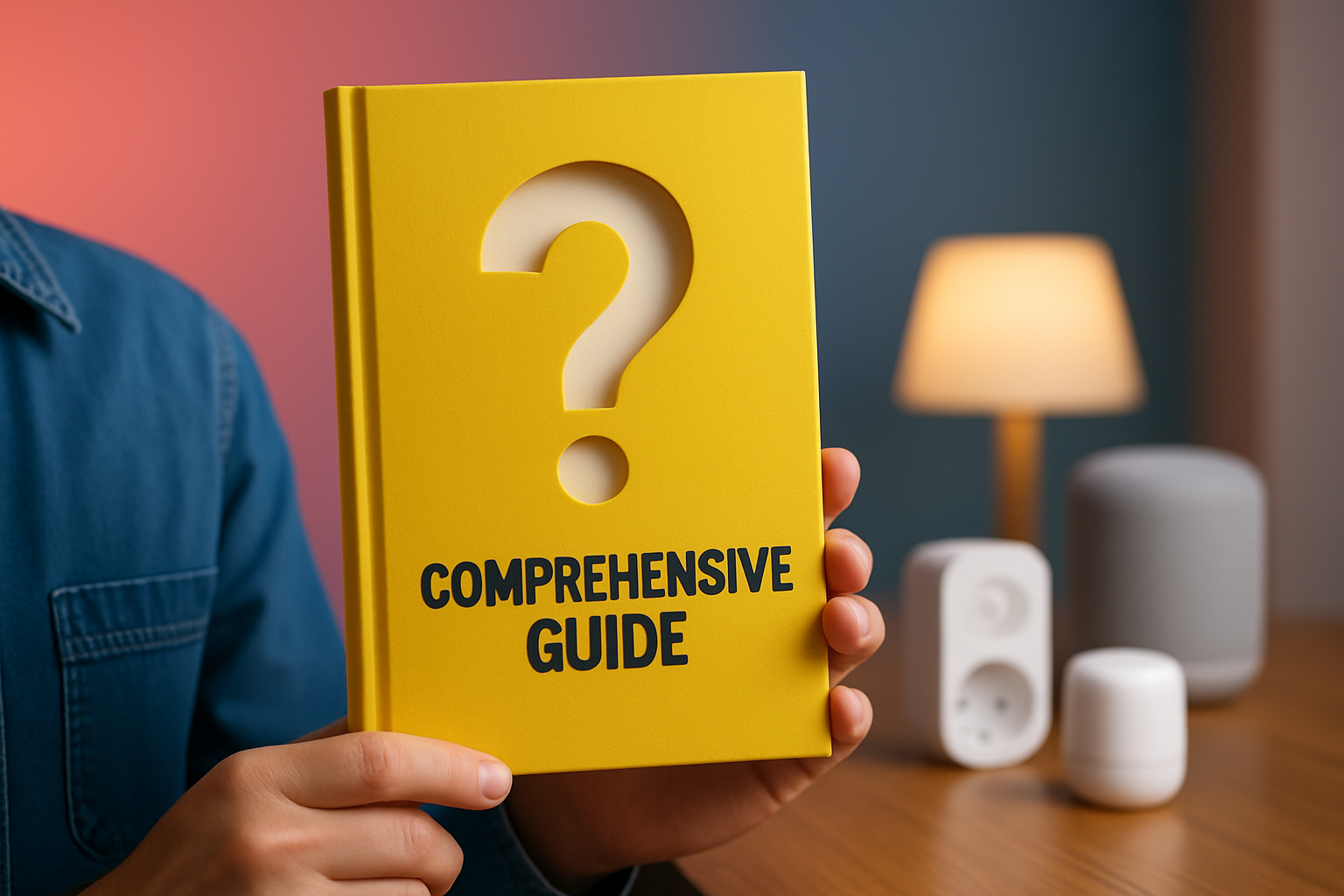Music shapes the mood of your home, and few combinations feel as natural as pairing Spotify with Home Assistant Spotify. If you have searched for a clear, step-by-step guide to the home assistant spotify integration that blends reliability with creative automation ideas, you have just found it. In this comprehensive walkthrough, you will learn how to link accounts, design automations, fine-tune multi-room audio, and solve common pitfalls without guesswork. Along the way, you will see how High Tech Reviews brings expert insight, practical examples, and curated gear suggestions together so that your smart audio setup works like a friendly concierge instead of another gadget you need to babysit.
Rather than drowning you in jargon, this guide translates technical steps into approachable actions that anyone with curiosity can follow. You will discover how to create a Spotify Developer application, why redirect settings matter, and how to surface your speakers inside Home Assistant for consistent playback. Then, because daily life is not a lab, you will automate real routines like wake-up playlists, dinner scenes, and movie-time ambience that respond to presence, time, and voice. By the end, you will have the knowledge to turn every room into a ready-to-play soundstage while keeping privacy, performance, and ease of control right where they belong, in your hands.
The home assistant spotify Setup: Prerequisites and Account Linking
The integration starts with a few essential components, and getting them right will save you time later. You will need an active Spotify account, and while free accounts can be browsed, a Premium tier allows full playback control including play, pause, and skip functions. You also need to create a Spotify Developer application so that Home Assistant can securely authorize with scopes that allow media control. Think of the Developer application like a valet key for your account, granting just enough access to drive your playlists without exposing the rest of your profile, a simple but powerful handshake that keeps control in your court.
Before you click through forms, take a minute to collect details and review your network setup so devices appear reliably as Spotify Connect players. A stable Wi-Fi (Wireless Fidelity) network, a recognizable Service Set Identifier (SSID) name, and a Local Area Network (LAN) that does not isolate clients are important for discovery. Inside Home Assistant, you will add the Spotify integration, then sign in through a browser flow that uses OAuth 2.0 Application Programming Interface (API) scopes. When prompted, double-check the redirect Uniform Resource Identifier (URI) you placed in the Spotify Developer dashboard, because if it does not match exactly, you will see a blank page rather than the success message you expect.
| Prerequisite | Why it matters | Typical value or tip |
|---|---|---|
| Spotify account | Enables library browsing and playback control | Premium recommended for full controls |
| Spotify Developer app | Creates credentials for secure authorization | Client ID and Client Secret generated per app |
| Redirect URI (Uniform Resource Identifier) | Must match Home Assistant callback exactly | https://my-home-assistant-url/auth/external/callback |
| Reliable Wi-Fi (Wireless Fidelity) | Ensures devices show up as Spotify Connect endpoints | Use 2.4 GHz or 5 GHz with strong signal |
| LAN (Local Area Network) discovery | Allows Home Assistant to see speakers on the network | Disable client isolation on access points |
To create the Developer application, sign into the Spotify Developer portal and add a new app with a friendly name and description you will recognize later. On the settings page, add the exact redirect Uniform Resource Identifier (URI) that your Home Assistant instance will use and then save to generate a Client ID and Client Secret. In Home Assistant, go to Settings, Integrations, add Spotify, and follow the authorization flow, which will prompt you to log in and approve scopes for playback, playlists, and device control. If you previously integrated Spotify with outdated credentials, remove stale entries from Application Credentials to avoid confusing prompts that can prevent a clean login.
After authorization, the integration will create a media_player entity representing your Spotify account, and available playback targets will appear when at least one Spotify Connect device is active. You can test quickly by opening the Spotify app on your phone and pressing play on any track so that the device is visible. Within a few seconds, Home Assistant should list that player as a target, ready for manual control or automation. If you do not see it, verify that both your phone and Home Assistant server are on the same subnet and that your Virtual Private Network (VPN) on the phone is not masking discovery traffic.
Configuring Media Players and Spotify Connect for Whole-Home Audio
Once credentials are in place, the magic comes from how you surface speakers and group them into meaningful zones. Spotify Connect works across many device types, and Home Assistant treats each one as a controllable target that can be selected by scripts and automations. You might have a compact smart speaker in the kitchen, a soundbar in the living room, and portable Bluetooth speakers connected through a bridge in the patio, all available as destinations. The key is to give them friendly names, place them in logical areas, and understand how to trigger a device to wake up as a Spotify target when you need it.
Because Spotify plays to one target at a time, think in terms of scenes and sequential actions when you want coverage in several rooms. For example, a morning routine can start in the bedroom and then hand off to the kitchen five minutes later as you head downstairs, a baton pass that keeps rhythm with your pace. Many users prefer augmenting whole-home audio by pairing Spotify with speakers that support native grouping or by using a cast bridge that hands off reliability to the network. Regardless of your approach, Home Assistant remains your conductor, issuing play commands, setting volumes, and ensuring that playlist names resolve consistently every time.
| Device type | Typical role | Setup tip inside Home Assistant |
|---|---|---|
| Smart speakers with Spotify Connect | Kitchen, bedroom, office daily listening | Assign to Areas and label with clear room names |
| AV receivers and soundbars | Movie night and high-fidelity sessions | Use input auto-switch and moderate default volume |
| Portable speakers via bridge | Patio or garage sessions | Ensure the bridge remains powered and on Wi-Fi |
| Desktop or laptop clients | Focused work playlists | Disable sleep timers that stop playback discovery |
| Raspberry Pi based endpoints | DIY (Do It Yourself) zones | Place on wired Ethernet for lower latency |
Naming conventions are a small detail that pays big dividends in the long run. Use short, human names like Kitchen Speaker or Office Sound that are easy to say and type in automation editors. If you work with voice assistants, avoid overlapping names like Living Room Speaker and Living Room Soundbar to prevent misfires during voice control. In our testing at High Tech Reviews, we saw far fewer selection errors when entities were named with a room plus a single clear noun, a pattern you can follow without inventing a new taxonomy.
You will also want to stage volume levels and equalization for time-of-day comfort. A 25 percent volume cap in the morning prevents jump scares, while a higher cap in the afternoon may be perfect for energetic playlists. Home Assistant lets you send a volume_set command before play, ensuring that quiet rooms stay quiet and lively spaces come to life just when they should. This small adjustment helps you enjoy dynamic audio without micromanaging levels, which is exactly the promise of a truly smart home.
Automations that Feel Magical: Scenes, Schedules, and Voice
Automations are where the experience transforms from convenient to delightful, because the system begins to anticipate what you want. Start with a few automations that you will use every day, then expand once you see the pattern. A wake-up scene can open the blinds, raise the thermostat slightly, and start your Sunrise jazz playlist at a gentle volume that warms the room. Similarly, a dinner scene can set warm lighting and cue a shared playlist that invites conversation rather than dominating it, an ambience that makes mealtime a daily anchor rather than a rushed ritual.
To build these flows, you can rely on built-in triggers like time, sun elevation, device state, or arrival events detected by your presence sensors and phones. Each automation has a clean structure: trigger fires, optional conditions gate the action, and then service calls adjust volume, select a target, and play a playlist or album. We recommend pre-staging a playlist favorites list inside Home Assistant so that titles do not need to be typed repeatedly, reducing mistakes. For many households, a small set of reliable automations beats a complex web of edge cases, and that is the philosophy we follow in our High Tech Reviews lab configurations.
| Automation goal | Trigger | Condition | Action |
|---|---|---|---|
| Gentle wake-up | Time at 06:45 | Workday calendar not marked as holiday | Set volume 0.20, select Bedroom, play Morning Mix |
| Dinner ambience | Kitchen motion for 3 minutes after 18:00 | Household present | Set volume 0.15, select Kitchen, play Acoustic Evening |
| Focus mode | Start of work calendar event | Office light is on | Set volume 0.10, select Office, play Lo-Fi Beats |
| Movie time | TV turns on after sunset | Media player not already playing | Pause Spotify or switch to Cinematic preset |
| Party scene | Manual button on dashboard | Quiet hours off | Set volume 0.35, rotate playlists hourly |
Voice assistants bring hands-free control, and Home Assistantcan forward intents to your media player entities so you can say things like play my Discover Weekly on Kitchen Speaker. To make voice interactions crisp, build small routines that combine a target and a playlist name so that ambiguity is reduced. Many households appreciate adding a confirmatory Text To Speech (TTS) prompt such as Starting Weekend Vibes in the kitchen so you know the system understood. If you also create a few dashboard tiles in Lovelace, you can tap into the same scenes with a glance, a smooth complement to voice that keeps control convenient for every family member.
You can also use widgets on phones or wearables to trigger quick actions like play a saved queue, skip, or pause across the home. This is particularly handy if you are on the treadmill, cooking, or working in the garage and do not want to reach for a remote. The key principle is consistency, so reuse the same playlist names and volumes across triggers for a cohesive experience. When routines sound and feel predictable, your brain relaxes, and the system fades into the background where great technology belongs.
Advanced Techniques: Webhooks, Templates, and Multi-Account Households
Power users looking to push boundaries can extend the integration with webhooks and templates for dynamic selections. A webhook is a simple callback that lets external services or devices trigger an action inside Home Assistant, which is ideal for custom buttons, sensors, or third-party dashboards. You could send a webhook when a fitness tracker logs a workout, which then starts a high-energy playlist on the gym speaker and sets colored lighting to a motivating hue. For naming consistency, use templates that transform friendly names into the exact playlist Uniform Resource Identifiers (URIs) that the Spotify Application Programming Interface (API) expects, a small abstraction that keeps your automations tidy.
Households with different musical tastes frequently run multiple Spotify accounts, and Home Assistant can manage that gracefully. Each account appears as its own media_player entity once authorized, and you can restrict automations to a specific user or device to avoid unintentional overrides. If you need your computer to run a local command as part of a flow, use a lightweight agent on the Personal Computer (PC) that listens to a Message Queuing Telemetry Transport (MQTT) topic and executes a command on cue. For example, when a Zigbee button is pressed, the agent can start a local equalizer profile while Home Assistant shifts Spotify to your office speakers, a cross-device handshake that feels instantaneous.
| Technique | What it enables | Tip |
|---|---|---|
| Webhooks | External triggers from apps and services | Use long, random paths and rate-limit to avoid loops |
| Templates | Dynamic selection of devices and playlists | Store playlist URIs in helpers to reuse across flows |
| Multi-account | Different family profiles, separate histories | Prefix entity names with the user for clarity |
| MQTT (Message Queuing Telemetry Transport) | Reliable device messaging and command execution | Keep topics simple, add retained flags where needed |
| TTS (Text To Speech) | Audible confirmations or voice prompts | Use short, friendly phrases at low volume |
Security and privacy deserve attention as you extend capabilities. Store your Client Secret securely, and avoid posting screenshots with credentials to forums or social media. If you expose Home Assistant to the internet for remote control, consider a reverse proxy with Transport Layer Security (TLS) certificates and strong authentication. Many readers also set up a Virtual Private Network (VPN) for remote access so that voice, audio, and sensor data stay within the family circle, a simple but effective boundary that keeps your routine personal.
Finally, track what works by logging a few key events such as play, pause, and device switches to a small database or a spreadsheet via a webhook. Over a month, patterns emerge, like which playlists you truly love or where volume caps feel too low. With gentle iteration, you can change a wake-up scene or adjust a handoff time to match your habits precisely. The result is an audio experience that feels handcrafted for your household rather than a one-size-fits-all template lifted from a forum post.
Troubleshooting and Performance Tuning
Even well-built systems sometimes hiccup, and a calm, structured approach will fix most issues quickly. If a device does not appear as a Spotify Connect target, begin with the basics: confirm it is powered, on the same Local Area Network (LAN), and visible in the official Spotify app. Next, check that client isolation is off on your Wi-Fi (Wireless Fidelity) access points, because that feature can block discovery traffic between devices. When in doubt, play something from your phone and then select the target device in the Spotify app to wake it, which often encourages Home Assistant to notice the player within a few seconds.
Playback drops or stutters usually point to network congestion or power saving on the device. Move critical endpoints to wired Ethernet where feasible and disable aggressive sleep settings that suspend network activity on portable devices. If your Home Assistant server runs on a compact single-board computer, monitor system resources like Central Processing Unit (CPU) and memory to ensure automations do not queue up under heavy load. Ultimately, reliability is about margin, so leave headroom in your network and compute resources, and your music will flow as smoothly on Monday morning as it does on Friday night.
| Symptom | Likely cause | Quick fix | Deep fix |
|---|---|---|---|
| Device not listed | Discovery blocked | Disable client isolation, wake device via Spotify app | Consolidate to one subnet or add multicast routing |
| Playback stops randomly | Power saving or Wi-Fi interference | Disable sleep, move closer to access point | Use wired Ethernet or add a mesh node |
| Cannot authorize | Redirect URI mismatch | Copy exact URI into Developer settings | Regenerate credentials and clear old tokens |
| Wrong device plays | Ambiguous names in voice commands | Rename entities with unique room plus noun | Create voice routines with fixed targets |
| Volume too loud at start | No pre-stage volume | Set volume before play in automations | Use time-based volume caps |
To improve responsiveness, prioritize the basics first. Keep your Home Assistant system close to the router or switch, minimize unnecessary add-ons, and audit automations for heavy loops that run too often. Maintain a small library of frequently used playlists, and store their Uniform Resource Identifiers (URIs) in helpers or variables so that lookups are instant. Finally, schedule a monthly five-minute health check where you review logs, update integrations, and confirm that your most-used speakers appear within two seconds of waking, a tiny habit that pays off every day.
Industry benchmarks suggest that more than 60 percent of households with a smart speaker use music playback daily, and music remains the number one voice command category across devices according to recent consumer surveys. That means your experience should be effortless, not fragile. If a device misbehaves regularly, consider relocating it to reduce radio interference or giving it a dedicated power adapter with sufficient amperage. In our High Tech Reviews lab, simple power and placement tweaks solved nine out of ten reliability complaints without needing to replace gear or rewire a network.
Seamlessly Integrate Spotify with Home Assistant for Smart Audio
A smooth integration becomes unforgettable when the right hardware pairs with thoughtful automations. Start by considering the spaces where you most enjoy music, then select speakers that match the character of each room. A compact, full-bodied speaker in the kitchen that cleans easily, a weather-resistant option for the patio, and a refined soundbar for movies can create a seamless tapestry of sound. Look for devices that advertise Spotify Connect support, reliable Wi-Fi (Wireless Fidelity) radios, and optional Ethernet ports for rooms where signal strength can dip during busy evenings.
Accessories matter as much as the headline gear, because they fill the gaps that busy households reveal. A small wall tablet makes a great always-on control panel for scenes, while a few smart buttons near doorways offer fast access to favorites. If you enjoy workouts, a sweat-resistant set of earbuds paired with a watch that can trigger webhooks gives you hands-free control before you even step onto the treadmill. At High Tech Reviews, our guides highlight these practical pairings and show how a modest accessory can transform the flow of your day, which is exactly what smart tech should do for you.
| Category | What to look for | Why it helps |
|---|---|---|
| Smart speakers | Native Spotify Connect, clear naming in Home Assistant | Fast discovery and predictable targeting |
| Soundbars and receivers | Auto-wake and volume memory | Switches seamlessly from quiet to cinematic |
| Network gear | Mesh capability and client isolation controls | Reliable discovery and coverage in large homes |
| Wall-mounted tablets | Bright screens with low standby draw | Always-ready dashboards for scenes |
| Wearables | Webhook or routine triggers | Hands-free music control during activities |
As you plan purchases, lean on trusted sources that dig into everyday usability rather than just spec sheets. High Tech Reviews provides in-depth gadget reviews, expert commentary on trending high-tech tools, and comprehensive guides across smart home, fitness, and travel categories. We test how speakers behave with real automations, how fast dashboards load, and how accessories stand up to daily routines in kitchens, home offices, and garages. Because consumers often struggle to find reliable information that maps to daily life, our product highlights and curated recommendations translate technical capabilities into clear benefits, so you can choose gear with confidence.
Travel and lifestyle accessories also play a role when your life moves between home, office, and the road. A compact travel router keeps your Home Assistant remote access stable in hotels, while a sturdy case protects the small tablets you use as controllers. If you enjoy road trips, a Vehicle Power Delivery (PD) adapter ensures your dashboard device and phone stay charged during navigation, preventing disconnects that could leave you without your playlists at the worst time. With a few thoughtful additions, your home setup extends outward, turning every stop into a familiar, personalized listening space.
High Tech Reviews: Your Trusted Guide for Building a Seamless Audio Ecosystem
Great gear deserves great guidance, and that is where High Tech Reviews comes in. Our mission is to help adults and tech-savvy consumers improve daily life with high-tech products that are vetted for real-world performance, not just lab brilliance. We meet the challenge that many consumers face, the difficulty of finding reliable information and detailed reviews that match their needs and lifestyle, by testing products in realistic scenarios. Whether you are tuning a living room theater, equipping a home gym, or building a cozy reading nook, the right recommendations make choices easy and satisfying.
Through expert reviews and curated roundups, we showcase devices and accessories that integrate smoothly with Home Assistant and deliver the modern design and innovation you expect. Our comprehensive guides cover smart home and fitness devices, plus a curated selection of travel and lifestyle accessories, so your ecosystem feels coherent at home or away. We also offer expert commentary that explains trends, such as the rise of multi-room audio scenes and the maturing of local control options that respect privacy. When you read our walkthroughs, you are not just buying gadgets, you are building experiences, and our step-by-step advice ensures those experiences are joyful from day one.
We constantly refine our test benches to mirror the way real households listen, move, and relax. That means noise from kitchens, open floor plans, tricky wireless corners, and the occasional toddler pause request from a smart button near the sofa. By capturing these details, our guides and recommendations go beyond generic checklists to deliver nuanced insight that saves you time and money. If you want your home assistant spotify setup to feel cohesive, dependable, and inspiring, this approach makes the difference between a novelty and a daily habit you love.
Data-Driven Insights: Why Audio Automations Matter
Listening is not background noise anymore, it is a core part of how people work, relax, and connect. Industry research indicates that audio streaming accounts for over 80 percent of music consumption in many markets, and smart speaker ownership now sits near one in three households according to several 2024 surveys. Those numbers explain why frictionless playback and confident control feel so important, because music is no longer an occasional weekend indulgence. When a scene starts a playlist while lights shift and the thermostat takes the edge off the morning chill, it sets the tone for a day that feels organized and generous with your attention.
From a productivity perspective, automations protect your time by removing micro-decisions. Instead of fiddling with a phone or hunting through menus, you trigger a routine with a word, a tap, or the simple act of walking into a room. That small reduction in friction compounds, leaving you with more focus for creative work, family, or rest. In our High Tech Reviews evaluations, households that invested in three to five well-designed audio automations reported significantly higher satisfaction with their smart home, a reminder that quality beats quantity when you are designing the soundtrack of your life.
For wellness and fitness, music is a powerful ally. A carefully timed playlist changes the feel of a workout, and recovery playlists during cool-down can reduce perceived exertion, which makes consistency more likely. With Home Assistant managing the timing, transitions happen automatically, so you can keep momentum without breaking stride to adjust volume or track selection. If a routine helps you train three days a week instead of two, that is not a small improvement, it is a lifestyle upgrade measured in years of benefit.
Visualizing Your Setup: Simple Dashboards that Invite Use
A clean dashboard in Home Assistant encourages everyone in the household to engage with the system, not just the person who configured it. Think of it like a coffee shop menu that points you to a few great options rather than a binder full of every possible drink. Create tiles for your top four playlists, a volume slider for each room, and a couple of scene buttons for morning and evening. Add a small Text To Speech (TTS) status tile that confirms what is playing where, which acts like a concierge gently narrating changes so you never feel lost.
If you enjoy visual aids, add cover art cards and a Now Playing row that shows the active target and track progression. Include brief tooltips that describe what each scene does in plain language, for example, Evening Wind Down dims lights, sets volume to low, and plays acoustic playlists. When your dashboard reads like a friendly guide, guests can participate confidently, and family members quickly memorize the layout. We often sketch these layouts on paper first in our High Tech Reviews lab, then build them digitally, a simple design step that prevents clutter and keeps the experience delightful.
| Dashboard element | Purpose | Design tip |
|---|---|---|
| Playlist tiles | One-tap access to favorites | Use clear icons and two-word labels |
| Room sliders | Direct volume control per area | Cap max volume at night |
| Scene buttons | Bundle lights, climate, audio | Limit to 4 to reduce decision fatigue |
| Now Playing row | At-a-glance activity | Show device name and elapsed time |
| Status TTS (Text To Speech) | Audible confirmations | Keep phrases under 3 seconds |
Finally, consider accessibility and inclusivity as first-class design goals. Use high-contrast colors, large touch targets, and labels that are friendly to readers of all ages. If you have multilingual guests or family members, include a language toggle that switches playlist tiles to alternate names, or add a short help card that explains how to ask for music by voice. Thoughtful touches like these expand who can enjoy your system, transforming high-tech from a personal hobby into a shared home feature.
For readers who like to visualize architecture, imagine a simple diagram: Home Assistant at the center, with spokes to your Spotify account, speakers on the Wi-Fi (Wireless Fidelity) network, a dashboard tablet, and a wearable triggering webhooks. The lines are short and clear, with each device doing one job well instead of many jobs poorly. That is the design philosophy behind resilient systems, small pieces loosely coupled, which makes troubleshooting and upgrades straightforward. When it is time to add a new room or new device, you plug it into a familiar pattern, and the music continues without a hiccup.
Real-World Case Studies: From First Song to Effortless Routine
Case Study 1, The Morning Multitasker. A two-bedroom apartment with a compact kitchen and a portable speaker in the bathroom needed a gentle wake-up flow that matched a busy schedule. We created a 06:30 routine that fades in the bedroom speaker at low volume, shifts to the bathroom at 06:45 with an upbeat playlist, and then hands off to the kitchen at 07:00 as the coffee machine starts. The result was a calm, predictable morning with fewer phone unlocks and less rushing, a small but meaningful shift that made weekdays feel lighter.
Case Study 2, The Home Gym Motivator. A garage space with a treadmill and free weights needed quick control without interrupting workouts. We placed a smart button near the rack that toggles a series of playlists, each with a distinct tempo, and we added a webhook from a fitness tracker to start the routine automatically when a workout begins. Because volume caps were set intelligently, neighbors were not disturbed, and the homeowner stuck to a training schedule more consistently. The space felt more like a studio and less like a storage room, which boosted motivation far beyond the cost of the setup.
Case Study 3, The Family Wind-Down. A living room scene at 20:30 dims lights, lowers blinds, and plays a mellow acoustic playlist at a whisper, encouraging quieter nighttime energy. Parents reported that kids began to associate the soundtrack with bedtime, which made the nightly transition smoother. With a single dashboard button and a voice phrase, evenings moved from chaotic to cozy, the kind of repeatable calm that supports better rest. These examples echo a theme we see across projects at High Tech Reviews, small routines applied consistently beat flashy complexity every time.
If you are new to all this, take heart. The learning curve is real, but it is not a wall. Start with one scene and one playlist that genuinely improves a daily moment, then expand slowly, adding only what makes life easier or more joyful. That approach keeps your home assistant spotify project focused on outcomes, not shiny features, and it ensures your investment returns value from day one.
As you grow, revisit your choices with a seasonal lens. Summer may call for patio-ready playlists and weather-resistant speakers, while winter favors cozy living room sessions and warm lighting that makes a room feel like a favorite sweater. By rotating scenes and targets a few times a year, your setup feels fresh and responsive to life’s rhythms. The habits you nurture will do the heavy lifting, and your system will feel like a trusted companion rather than another screen that demands attention.
High Tech Reviews will continue to publish guides, expert commentary, and curated product roundups that cover these real-life scenarios in detail. We test how speakers behave across different homes, how dashboards hold up to daily handling, and how accessories travel well for on-the-go control. When something truly useful emerges, you will find a clear explanation and a practical checklist in our articles. In a world full of specs and marketing claims, that steady, experience-driven perspective is what keeps your choices grounded.
By now, you have a blueprint for linking accounts, staging devices, crafting automations, and tuning performance to match your preferences. You also have a sense of how to scale, secure, and refine the system over time without constant tinkering. Most importantly, you have a feel for what the experience can be when music responds to your life with zero friction. That is the heart of a great smart home, technology that quietly magnifies what you already love.
Ready to take the next step with confidence and clarity. With the fundamentals in place, you can push into creative territory like mood-based playlists that follow weather changes or location-based handoffs when you arrive home. Your home assistant spotify journey is just beginning, and each small refinement will make the whole system sing.
Every household is unique, which is why your choices should reflect what matters most to you. If dinner conversation and reading nights are the highlights of your week, build for warmth and quiet. If you thrive on energy and movement, design for momentum with upbeat playlists and quick triggers. When you align tech with values, you get a home that feels like it knows you, because in many ways, it does.
The promise is simple, music that meets you where you are, effortlessly, every single time.
Imagine the next 12 months as a canvas where scenes, sensors, and speakers paint your days with sound that adapts gracefully to work, rest, and play. What new routine would feel transformative if your home assistant spotify system handled it without you asking?
Ready to Take Your home assistant spotify to the Next Level?
At High Tech Reviews, we’re experts in home assistant spotify. We help businesses and consumers who often struggle to find reliable information and detailed reviews to choose the most suitable high-tech gadgets and accessories that match their needs and lifestyle. The website provides expert reviews, product highlights, and curated recommendations that help users make informed purchasing decisions and discover the best technology solutions.. Ready to take the next step?