Intro — Macro Trends Shaping New Gadgets for Home (2024–2025)
Whether you’re upgrading a smart home or building one from scratch, the ultimate guide to essential gadgets for a smart home offers practical recommendations on devices, interoperability, and energy-saving design.
Matter and Thread are mainstream: you should expect native Matter support or a clear upgrade path. Low-power Thread networks — supported on devices such as small smart speakers and border routers — increasingly act as the backbone for battery-operated sensors and bulbs, reducing latency and improving reliability.
When you shop, check explicit on-device claims and a vendor’s data-retention and export policies — and for vetted options, unlock ultimate home safety: top high-tech security systems.
Energy and sustainability: smart energy monitoring, more efficient brushless motors in robots, recyclable materials, and integrations with home batteries and solar are no longer boutique features. Given that buildings account for a large share of energy use globally and households seek to manage bills and resilience, expect gadgets to include demand-response and energy-awareness as standard capabilities.
“Interoperability and local processing are the two features that most reliably improve day-to-day smart-home experiences. They reduce vendor lock-in and limit data exposure.” — industry experts
Comparison Criteria (how we’ll compare every gadget in this listicle)
Interoperability & protocol support
When choosing devices, prioritize support for Matter and Thread where possible, and check legacy protocols (Zigbee, Z-Wave) if you already have a bridge-based ecosystem. Matter simplifies cross-assistant control and common automations; Thread provides a low-power mesh ideal for battery sensors. Verify firmware upgrade paths and chipset-level support to avoid buying a device that can’t be updated to new standards.
Local control & privacy
Look for explicit on-device features such as offline modes, local video processing, or edge ML. A device that can operate when cloud services are unreachable reduces single points of failure. Also review the vendor’s data-retention policy and whether you can export or delete recordings and logs.
Core features & automation capabilities
Reliable automations are about sensors and predictable states as much as app polish; for community recommendations on what are the best home gadgets to buy, see what are the best home.
Energy use & efficiency
Check power draw, sleep modes, and any energy-monitoring features. ENERGY STAR or equivalent ratings are relevant for larger appliances. For robotics and pumps, brushless motors and optimized duty cycles extend runtime and lower electricity costs.
Price tiers & value
We group devices into entry, mid, and premium tiers to help set expectations; for concrete examples across those tiers, see 30 cool high tech gadgets.
Ease of setup & maintenance
Installation complexity ranges from plug-and-play to hardwired or pro-installed systems. Look for clear firmware update cadence and readily available spare parts to avoid expensive end-of-life replacements.
Security: Cameras, Doorbells, Smart Locks and Sensors
Where it fits & use case
Security devices shield your perimeter, provide package- and visitor-management, and let you check in remotely with family or contractors. For many households, a combination of outdoor cameras, a video doorbell, a hub-enabled contact/motion sensor, and a smart lock covers most scenarios. Pay attention to devices that offer on-device person detection, end-to-end encryption, and options for local storage (microSD or NAS) so footage stays under your control.
Key features & price tiers
Entry-level cameras and doorbells ($30–$100) are fine for secondary spots but often rely on cloud processing. Mid-tier devices ($150–$300) add enhanced detection, local recording windows, and more robust mobile alerts. Premium systems ($300+) deliver enterprise-grade sensors, multi-camera ecosystems, advanced analytics, and integrated gateways. Smart locks are judged on battery life, auto-lock reliability, and whether they support Matter or provide open APIs for automation.
Compatibility notes & quick pros/cons
Pros: Matter- or Thread-enabled security devices let you build cross-platform routines and reduce single-vendor friction. On-device analytics minimize false alarms and cloud exposure. Cons: vendor cloud lock-in remains a risk — if a provider shutters servers, certain features or services can disappear. Also consider subscription costs for advanced cloud features like extended video history or professional monitoring.
Lighting: Smart Bulbs, Switches, and Dynamic Lighting Scenes
Where it fits & use case
Lighting now doubles as wellness and productivity infrastructure. Use dynamic scenes and circadian schedules to shift color temperature during the day, create focus zones for work, and simulate occupancy while you’re away. Smart switches preserve the physical wall control that guests and family expect, while bulbs and panels allow fine-grained scene composition for multi-room setups.
Key features & price tiers
Entry bulbs ($10–$20) provide single‑color or basic white control. Mid-tier bulbs ($25–$60) offer tunable white and full RGB with better color accuracy. Premium fixtures and panels ($80+) achieve higher CRI, wider warm-to-cool ranges, and integrated mounting for architectural installs. Watch for CRI (color rendering index) of 90+ for accurate colors, firmware update policies, and whether bulbs can be adopted into Matter ecosystems.
Compatibility notes & quick pros/cons
Pros: Matter support streamlines voice control and group scenes across vendors. Smart switches are the best option for whole‑home control and are more resilient for family use. Cons: switches require wiring and sometimes professional installation; mixed ecosystems (some bulbs Matter, some Zigbee) can complicate automations unless you use a capable hub.
Climate & Comfort: Smart Thermostats, Vents, and Air Quality Devices
Where it fits & use case
Smart climate gear balances comfort and energy savings. Smart thermostats optimize schedules and learn routines; motorized vents and dampers enable zoned control; and air-quality monitors track PM2.5, VOCs, and CO2 for healthier indoor air. For renters, portable purifiers and plug-in sensors provide many of the same benefits without structural changes.
Key features & price tiers
Smart thermostats range from entry ($100–$150) with basic scheduling to mid-tier ($150–$300) that add multi-sensor support and adaptive learning. Smart vents and dampers typically start around $100 per vent. Air purifiers vary widely ($100–$800) based on filter size, CADR (clean air delivery rate), and sensor fidelity. Seek validated sensors and washable or low-cost replaceable filters to lower long-term costs.
Compatibility notes & quick pros/cons
Pros: Open APIs, Matter/Thread support, or native HVAC integrations increase automation power and let you combine occupancy, weather, and pricing signals for demand-response. Cons: HVAC systems and ductwork have many legacy variants; not every thermostat or vent kit works with every system, and professional install may be required for complex systems.
Kitchen Gadgets: Smart Appliances, Connected Cookware and Sensors
Where it fits & use case
The kitchen is where connected features can truly save time and reduce waste. Think inventory-aware fridges that flag expiring items, ovens with guided cooking and probe-based doneness, Wi‑Fi sous-vide circulators for consistent results, and water-sensor packs that detect leaks early. Choose gadgets that reduce task friction rather than add complexity.
Key features & price tiers
Countertop smart appliances typically fall in the $50–$300 range; think connected scales, precision cookers, and smart kettles. Full-size smart ovens, ranges, and refrigerators are mid ($1,000–$3,000+) to premium ($5,000+) purchases. Look for reliable app control, local fallback modes (so an oven still works without cloud), and integrations with recipe platforms or voice assistants if you want guided cooking and automation.
Compatibility notes & quick pros/cons
Pros: Open integrations (IFTTT, Home Assistant, or native Matter support where available) provide longevity and richer automations. Cons: appliance repairs can be costly and software support varies; check warranty terms and the brand’s track record for firmware updates before you invest.
Cleaning & Robotics: Vacuums, Mops and Yard Robots
Where it fits & use case
Robotics cover in-home chores and outdoor upkeep: robot vacuums and mops handle daily floor maintenance; specialized hybrid units manage both; and lawn or leaf robots reduce outdoor chores. For busy households and multi-pet homes, regular scheduled runs prevent hair buildup and make weekly deep cleans less painful.
Key features & price tiers
Robot vacuums range from entry ($150–$300) to mid ($300–$700) and premium ($700+) tiers. Key features to prioritize are LIDAR mapping, reliable localization, auto-empty docks, and on-device obstacle recognition. Premium models also offer multi-floor mapping, customizable no-go zones, and better brush/filter longevity. Yard robots and mowers often involve higher installation costs and are priced accordingly.
Compatibility notes & quick pros/cons
Pros: Integration with voice assistants and home automation platforms simplifies scheduling and status monitoring. Matter and Thread compatibility is emerging for companion devices. Cons: you’ll face ongoing consumables (filters, brushes, mop pads) and occasional mapping or navigation quirks — especially in cluttered homes.
Connectivity & Networking: Routers, Mesh Systems, Thread Border Routers and Wi‑Fi 6E/7
Where it fits & use case
Your network is the backbone for all smart-home operations — streaming, low-latency gaming, and dense device deployments. Prioritize mesh systems or router+mesh combos that offer strong single-radio coverage and QoS. For modern smart homes, include at least one Thread border router or ensure your smart speaker can act in that role.
Key features & price tiers
Consumer mesh systems typically fall between $200–$800 depending on range and features. Prosumer routers with enterprise features are $300–$1,000+. Wi‑Fi 6E is mainstream in 2025 hardware; Wi‑Fi 7 is emerging and worth considering if you plan heavy multi-gig traffic or want future-proofing, but it comes at a premium. Ensure support for guest network/device segmentation and VLAN capability if you value IoT security.
Compatibility notes & quick pros/cons
Pros: Modern mesh systems reduce dead spots and support dense device counts; Thread integrates low-power sensor traffic separately from Wi‑Fi, improving reliability. Cons: Wi‑Fi 7 devices are still early and pricier; firmware support varies among vendors — pick a brand with a steady update cadence and a clear security policy.
Wellness & Sleep: Smart Sleep Aids, Air Purifiers, and Wearables
Where it fits & use case
Wellness gadgets aim to improve sleep, reduce stress, and maintain clean indoor air. Use sleep sensors and wearables to trigger bedroom automations — dimming lights, adjusting thermostats, and starting an air purifier automatically. Air purifiers with accurate sensors and real-time AQI let you respond to pollution or allergen spikes quickly.
Key features & price tiers
Sleep sensors and mats range from $80–$300; smart wearables are in the $150–$400 range. Room air purifiers vary from $150 for compact units to $700+ for high-CADR, whole-room systems. Prioritize validated sensor accuracy, local analytics when privacy is important, and clear policies on raw data export for long-term tracking.
Compatibility notes & quick pros/cons
Pros: Devices that support local analysis and exportable data let you verify trends independently, and integrating them with other home systems yields actionable routines. Cons: some wearable ecosystems lock useful features behind subscriptions; check what basic functionality is free versus paid.
Indoor Gardening & Food Production: Hydroponic Gardens, Grow Lights and Smart Sensors
Where it fits & use case
Indoor gardens bring fresh herbs, microgreens, and decorative plants into apartments and tight spaces. Countertop hydroponics and cabinet grow systems work well for year‑round production and can reduce grocery waste while adding greenery to work-from-home setups.
Key features & price tiers
Small smart gardens start at $80 and go to $300 for turnkey hydroponic kits. Larger grow-light kits and cabinet systems run from $200 to $1,000+. Important features include automatic dosing, water-level detection, spectrum-tunable LEDs for different growth stages, and easy pod or seed sourcing to lower ongoing costs.
Compatibility notes & quick pros/cons
Pros: Integrating garden timers with lighting and irrigation schedules makes plant care nearly effortless. Cons: yields are naturally smaller than outdoor gardening, and recurring seed pod costs and occasional pump replacements are part of the ongoing expense.
Home Energy & Power: Monitors, Batteries, Smart EV Chargers and Solar Integrations
Where it fits & use case
Energy-focused devices help you monitor consumption, shift loads, and provide backup during outages. Home energy monitors give real-time visibility into appliance usage; battery backups and smart EV chargers enable resilience and cost-savings through time-of-use optimization. If you have or plan solar, ensure inverters and batteries interoperate with your chosen management platform.
Key features & price tiers
Home energy monitors typically cost $200–$400 installed. Whole-home battery systems (including professional installation) often start around several thousand dollars; leading alternatives comparable to major brand solutions can be in the $6,000+ range once installed. Smart EV chargers are $700–$2,000 installed depending on power level and integration with home energy management. Look for real-time telemetry, API access, and inverter compatibility for solar and battery setups.
Compatibility notes & quick pros/cons
Pros: Systems that support open standards (OpenADR, SunSpec) and offer API access maximize your control and future-proofing. Cons: high upfront costs, permitting, and professional installation can be barriers; evaluate payback timelines and available incentives before committing.
Buying Checklist — Compatibility, Privacy and Long‑Term Support
Before you buy, use this quick checklist to avoid costly mistakes:
- Protocol fit: Confirm whether you need Matter/Thread, Zigbee, or Z-Wave compatibility for existing devices.
- Local control: Can the device operate offline or process important functions on-device?
- Privacy policy & updates: Check data-retention practices and the vendor’s firmware update cadence.
- Warranty & parts: Verify warranty coverage and the availability of consumables or replacement parts.
- Open integrations: Prefer devices with open APIs or official Home Assistant/IFTTT support if you want deeper automations.
Also, look for community feedback in forums and review release notes for long-term reliability signals before investing in premium hardware.
Installation, Maintenance & Troubleshooting Tips
Smart homes perform best when devices are thoughtfully placed and maintained:
- Network & placement: Put routers and mesh nodes centrally to reduce dead zones. Place Thread border routers or smart speakers in central locations to maximize mesh density. For Thread leaf devices, keep 2–3 feet of line-of-sight to the nearest router when possible during setup.
- Security segmentation: Use guest networks or VLANs to isolate IoT devices from primary computers and NAS devices if your router supports it.
- Ongoing care: Schedule firmware checks and replace consumables (filters, brushes, pads) proactively. Keep credentials and recovery methods for single-vendor accounts in a secure password manager to avoid lockouts if an account is compromised or you change email addresses.
- Troubleshooting: If a device loses connectivity, power-cycle both the device and the nearest mesh node, confirm firmware versions, and check for IP conflicts or DHCP limits on the router.
Calls to Action — Where to Compare Models and Learn More
To compare models and dig deeper into long-term reliability, use independent review sites and community resources. Look for detailed reviews that include durability and firmware-update history, and read vendor release notes to confirm ongoing support. Community hubs — such as active smart-home subreddits and Home Assistant forums — often surface real-world compatibility tips and workarounds.
For visuals, include three image asset types per category: (1) clear product close-ups, (2) lifestyle/use-case scenes showing the gadget in context (e.g., a robot vacuum running under a couch, or a smart garden on a kitchen counter), and (3) a simple comparison or compatibility infographic that summarizes protocol support, price tiers, and top pros/cons.
Arming yourself with the right checklist and network foundation will help you pick devices that last, protect your privacy, and actually make home life easier. Start with interoperability and local control as your primary filters, then match features and price tiers to the real chores you want automated.
Discover the latest in innovative technology tailored for modern adults by visiting Best High Tech Gadgets for Adults. This dedicated online platform offers in-depth reviews, insightful comparisons, and expert recommendations on cutting-edge gadgets like laser tape measures, waterproof travel backpacks, Swiss watches, and makeup train cases—perfect for those who demand high performance and style. By exploring their curated content now, you’ll gain the knowledge to choose the perfect high-tech tools that elevate your daily life and keep you ahead of the curve. Don’t wait—click through today and empower yourself with the best in adult-focused tech innovation!

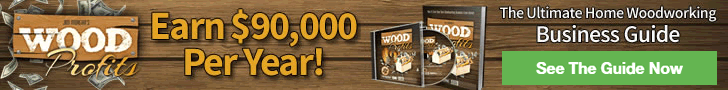

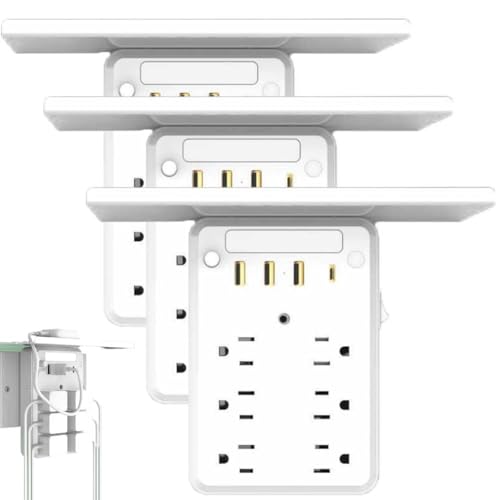

![2025 [Apple MFi Certified] (iOS Only) Bluetooth Tracker Smart Fin...](https://m.media-amazon.com/images/I/410Ao48SfOL.jpg)












